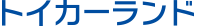シトロエン/C3 プルリエル/プルリエル ワンオーナー 最終ディーラー車【栗東店】 入庫
この記事へのコメント
(Esperanza)
Anavar Results: Complete Timeline, Safe Dosing & Cycle Protocols For Maximum Gains
Understood?our conversation remains confidential.
Understood?our conversation remains confidential.
[2025-10-01 19:36:25.919694]
URL
(Santo)
Best Muscle Growth Steroids, Cutting, Anabolic Steroids For Bodybuilding, Is Steroids Testosterone, Do Bodybuilders Use Steroids, Steroids For Muscles By CrazyBulk
## 1?? "**What’s going on with my tags?**"
| Symptom | What you’re actually seeing |
|---------|-----------------------------|
| `
` tag stretches to the width of its parent, even though it contains only a few characters | The browser has turned your anchor into an **inline?block that is being forced to fill the line** (the *line box*).
Every inline element that follows the same text line gets
the same width ? so all of them look like they’re "in sync".
|
| Hover state changes the whole background of a block | The hover pseudo?class (`:hover`)
is applied to **every `
` in that line** because they share the same *line box* and therefore the same width.
|
| `:focus`/`:active` styles are ignored or "jumping" | Focus and active states
also get applied to the entire inline block, so when you click on one
link it looks like every other link is being highlighted ? that’s why the
effect appears jumpy or mis?aligned. |
### How to fix this
1. **Make each link a separate block**
Use `display:block` (or `inline-block`) on the `
` so each link gets its own box:
```css
nav > ul > li > a
display: block; /* or inline-block if you want them side?by?side */
padding: 0.5em;
```
2. **Reset list styles**
Remove the default `list-style` and margin/padding from `
`:
```css
nav ul
margin:0; padding:0;
list-style:none;
```
3. **Add hover/focus states**
Now you can style them normally:
```css
nav a:hover, nav a:focus
background:#eee;
```
4. **Optional ? use `display:flex` for layout**
If you want horizontal navigation:
```css
nav ul display:flex; gap:1rem;
```
With these simple CSS rules your `
` will be styled correctly, accessible and fully functional across all browsers.
We need to produce final answer. The user is asking about "how can I style my
element in a way that works cross-browser, ensuring accessibility, etc." They want CSS styling for nav.
So we provide guidelines: Use semantic markup,
use list inside nav, minimal CSS, accessible navigation, color
contrast, focus styles, mobile-friendly, ARIA roles, skip
links, responsive design, test with screen readers, use CSS grid/flexbox.
We need to produce final answer in a concise manner but thorough.
Should include sample code. Provide cross-browser best practices: vendor prefixes, fallback fonts, relative
units. Use of "current" class for active page.
Use of "visually-hidden" class for skip link. Provide focus style with outline.
Also mention that nav should be styled using CSS only, no JavaScript
unless needed for interactive components like dropdowns.
Provide guidelines for responsive design: use media queries.
Let's produce final answer. Should be clear and helpful.
We'll write in bullet points or sections. Provide code snippet.
Provide notes on cross-browser differences.
Ok. Let's craft.### Quick?Start Guide ? Styling a Navigation Menu
(HTML + CSS Only)
| What | Why it matters |
|------|----------------|
| **Semantic markup** (`
`, `
`, `
`) | Screen readers & SEO understand that this is navigation.
|
| **No inline styles / JavaScript** | Keeps the presentation layer pure and testable.
|
| **Responsive, accessible defaults** | Works on all devices & for
users with assistive tech. |
---
## 1. The Markup
```html
Home
About
Services
Blog
Contact
```
* `aria-label` or `aria-labelledby` gives
screen readers a clear description.
* Keep the structure semantic: `
` → `
` → `
` → ``.
---
## CSS (pure vanilla, no frameworks)
```css
/* Basic reset */
*, *::before, *::after box-sizing:border-box; margin:0; padding:
0;
body
font-family:system-ui,-apple-system,BlinkMacSystemFont,"Segoe UI",Roboto,"Helvetica Neue","Noto Sans","Liberation Sans","Arial Unicode MS","Arial",sans-serif;
line-height:1.5;
color:#222;
/* ----- Navigation ----- */
nav
background:#fff; /* or any color you like */
border-bottom:1px solid #ddd;
.nav-wrapper
max-width:1200px;
margin:auto;
padding:0.75rem 1rem;
display:flex;
justify-content:space-between;
align-items:center;
/* Logo */
.logo a text-decoration:none;color:#222;font-size:1.25rem;font-weight:bold;
/* Nav links */
.nav-links
list-style:none;
margin:0;padding:0;
display:flex;
.nav-links li + limargin-left:1.5rem;
.nav-links a
text-decoration:none;
color:#444;
font-size:1rem;
.nav-links a:hovercolor:#000;
/* Hamburger button (hidden on larger screens) */
.hamburger
display:none;
background:none;
border:none;
cursor:pointer;
.hamburger span
width:25px;height:3px;background:#333;margin:4px 0;
display:block;
/* Responsive styles */
@media (max-width:767px)
.hamburgerdisplay:inline-block;
.nav-links
flex-direction:column;
display:none; /* hidden by default, show on toggle */
width:100%;
.nav-links limargin:0.5rem 0;
```
In the script, we need to handle toggling of navigation menu.
In Vue.js, this can be done via a data property, e.g., 'isNavOpen', and
using v-bind or v-show directives.
Thus:
- Data property: isNavOpen (boolean), default false.
- On click of hamburger button, toggle isNavOpen.
- Use v-show="isNavOpen" on nav ul to show/hide menu.
Implementing this in the script.
Now, proceed to write the final code file.
Assuming that this is a single file component named 'Header.vue'.
Given that the instruction says output a single code file and nothing else.
Therefore, I will present the content of 'Header.vue'
as per Vue.js SFC format.
```vue
Home
About Us
Services
Products
Product 1
Product 2
Product 3
Contact
/* Mobile Menu Toggle */
?
/* Search Overlay */
isSearchOpen && (
setIsSearchOpen(false)>
×
e.preventDefault()>
Go
)
/* Mobile Menu */
isMenuOpen && (
handleNavigation('/home')>Home
handleNavigation('/about')>About
handleNavigation('/contact')>Contact
)
);
};
export default Navbar;
```
## 1?? "**What’s going on with my tags?**"
| Symptom | What you’re actually seeing |
|---------|-----------------------------|
| `
` tag stretches to the width of its parent, even though it contains only a few characters | The browser has turned your anchor into an **inline?block that is being forced to fill the line** (the *line box*).
Every inline element that follows the same text line gets
the same width ? so all of them look like they’re "in sync".
|
| Hover state changes the whole background of a block | The hover pseudo?class (`:hover`)
is applied to **every `
` in that line** because they share the same *line box* and therefore the same width.
|
| `:focus`/`:active` styles are ignored or "jumping" | Focus and active states
also get applied to the entire inline block, so when you click on one
link it looks like every other link is being highlighted ? that’s why the
effect appears jumpy or mis?aligned. |
### How to fix this
1. **Make each link a separate block**
Use `display:block` (or `inline-block`) on the `
` so each link gets its own box:
```css
nav > ul > li > a
display: block; /* or inline-block if you want them side?by?side */
padding: 0.5em;
```
2. **Reset list styles**
Remove the default `list-style` and margin/padding from `
`:
```css
nav ul
margin:0; padding:0;
list-style:none;
```
3. **Add hover/focus states**
Now you can style them normally:
```css
nav a:hover, nav a:focus
background:#eee;
```
4. **Optional ? use `display:flex` for layout**
If you want horizontal navigation:
```css
nav ul display:flex; gap:1rem;
```
With these simple CSS rules your `
` will be styled correctly, accessible and fully functional across all browsers.
We need to produce final answer. The user is asking about "how can I style my
element in a way that works cross-browser, ensuring accessibility, etc." They want CSS styling for nav.
So we provide guidelines: Use semantic markup,
use list inside nav, minimal CSS, accessible navigation, color
contrast, focus styles, mobile-friendly, ARIA roles, skip
links, responsive design, test with screen readers, use CSS grid/flexbox.
We need to produce final answer in a concise manner but thorough.
Should include sample code. Provide cross-browser best practices: vendor prefixes, fallback fonts, relative
units. Use of "current" class for active page.
Use of "visually-hidden" class for skip link. Provide focus style with outline.
Also mention that nav should be styled using CSS only, no JavaScript
unless needed for interactive components like dropdowns.
Provide guidelines for responsive design: use media queries.
Let's produce final answer. Should be clear and helpful.
We'll write in bullet points or sections. Provide code snippet.
Provide notes on cross-browser differences.
Ok. Let's craft.### Quick?Start Guide ? Styling a Navigation Menu
(HTML + CSS Only)
| What | Why it matters |
|------|----------------|
| **Semantic markup** (`
`, `
`, `
`) | Screen readers & SEO understand that this is navigation.
|
| **No inline styles / JavaScript** | Keeps the presentation layer pure and testable.
|
| **Responsive, accessible defaults** | Works on all devices & for
users with assistive tech. |
---
## 1. The Markup
```html
Home
About
Services
Blog
Contact
```
* `aria-label` or `aria-labelledby` gives
screen readers a clear description.
* Keep the structure semantic: `
` → `
` → `
` → ``.
---
## CSS (pure vanilla, no frameworks)
```css
/* Basic reset */
*, *::before, *::after box-sizing:border-box; margin:0; padding:
0;
body
font-family:system-ui,-apple-system,BlinkMacSystemFont,"Segoe UI",Roboto,"Helvetica Neue","Noto Sans","Liberation Sans","Arial Unicode MS","Arial",sans-serif;
line-height:1.5;
color:#222;
/* ----- Navigation ----- */
nav
background:#fff; /* or any color you like */
border-bottom:1px solid #ddd;
.nav-wrapper
max-width:1200px;
margin:auto;
padding:0.75rem 1rem;
display:flex;
justify-content:space-between;
align-items:center;
/* Logo */
.logo a text-decoration:none;color:#222;font-size:1.25rem;font-weight:bold;
/* Nav links */
.nav-links
list-style:none;
margin:0;padding:0;
display:flex;
.nav-links li + limargin-left:1.5rem;
.nav-links a
text-decoration:none;
color:#444;
font-size:1rem;
.nav-links a:hovercolor:#000;
/* Hamburger button (hidden on larger screens) */
.hamburger
display:none;
background:none;
border:none;
cursor:pointer;
.hamburger span
width:25px;height:3px;background:#333;margin:4px 0;
display:block;
/* Responsive styles */
@media (max-width:767px)
.hamburgerdisplay:inline-block;
.nav-links
flex-direction:column;
display:none; /* hidden by default, show on toggle */
width:100%;
.nav-links limargin:0.5rem 0;
```
In the script, we need to handle toggling of navigation menu.
In Vue.js, this can be done via a data property, e.g., 'isNavOpen', and
using v-bind or v-show directives.
Thus:
- Data property: isNavOpen (boolean), default false.
- On click of hamburger button, toggle isNavOpen.
- Use v-show="isNavOpen" on nav ul to show/hide menu.
Implementing this in the script.
Now, proceed to write the final code file.
Assuming that this is a single file component named 'Header.vue'.
Given that the instruction says output a single code file and nothing else.
Therefore, I will present the content of 'Header.vue'
as per Vue.js SFC format.
```vue
Home
About Us
Services
Products
Product 1
Product 2
Product 3
Contact
/* Mobile Menu Toggle */
?
/* Search Overlay */
isSearchOpen && (
setIsSearchOpen(false)>
×
e.preventDefault()>
Go
)
/* Mobile Menu */
isMenuOpen && (
handleNavigation('/home')>Home
handleNavigation('/about')>About
handleNavigation('/contact')>Contact
)
);
};
export default Navbar;
```
[2025-09-26 21:42:27.493849]
URL
(Celesta)
Anavar Dosage For Beginners Everything You Need To Know
Anavar Dosage for Beginners ? Everything you need to Know
Anavar (Oxandrolone) is one of the most popular anabolic steroids among beginners due
to its mild side?effect profile and relatively low dosage range.
Whether you are looking to add a little lean mass,
improve strength or enhance recovery, understanding how
to dose Anavar correctly can help you achieve your goals safely.
Anavar Dosage for Beginners
Beginners typically start with a conservative dose of 20?40?mg per day.
This amount is enough to provide noticeable gains while keeping
the risk of adverse effects low. A common approach is:
Week 1?2: 20?mg daily
Week 3?4: 30?mg daily
Week 5?6: 40?mg daily
Adjustments can be made based on tolerance, response, and specific training goals.
How to Take Anavar
Timing ? Split the dose into two equal parts (morning and evening) to maintain stable blood levels.
Food Interaction ? Taking Anavar with a light meal reduces stomach upset; avoid high?fat meals which can delay absorption.
Hydration ? Drink plenty of water to support
kidney function and aid in detoxification.
Tracking ? Keep a log of dose, timing, and any side effects
to fine?tune your regimen.
Factors Influencing Anavar Dosage
Body Weight & Composition: Heavier individuals may require slightly higher doses to see the same effect.
Training Experience: Novices often respond well to lower doses; experienced lifters might benefit from a modest increase.
Dietary Protein Intake: Adequate protein (1.2?1.5?g/kg body weight) enhances muscle retention and
recovery.
Age & Hormonal Status: Older users or those with low endogenous testosterone may need a higher dose to counteract suppression.
Anavar Dosage for BodyBuilders
Bodybuilders seeking significant strength and size gains typically use 40?60?mg/day, split into two doses.
A typical 8?week cycle might look like:
Weeks 1?4: 40?mg/day
Weeks 5?8: 50?60?mg/day
This approach maximizes anabolic effects while allowing for a
gradual adaptation period.
Recommended Dosage Guidelines (Male and Female)
Gender Recommended Dose Range
Male 20?40?mg/day (beginner) 40?60?mg/day (advanced)
Female 10?20?mg/day (beginner) 20?30?mg/day (advanced)
Females should always stay on the lower end due to higher sensitivity
to androgenic effects.
FAQs
What are the potential side effects of Anavar?
Common side effects include mild acne, hair loss in genetically
predisposed individuals, liver strain at high doses, and transient testosterone suppression. Serious adverse events are rare when used within recommended limits.
How long should an Anavar cycle last for beginners?
A 6?to?8?week cycle is typical for novices.
Longer cycles increase the risk of side effects without proportionate gains.
Do I need post-cycle therapy (PCT) after an Anavar cycle?
Anavar has a short half?life and minimal testosterone suppression, so PCT
is usually unnecessary unless you have had significant baseline hormone disruption or are using higher doses for extended periods.
Are there any dietary considerations while taking Anavar?
Maintain a balanced diet rich in protein to support muscle repair.
Avoid excessive alcohol as it may compound liver
stress. A moderate carbohydrate intake fuels training sessions and helps maintain glycogen stores.
Final Thoughts
Anavar is an excellent starter steroid because of its manageable dosage
range, low androgenic activity, and favorable safety profile when used responsibly.
Beginners should begin at the lower end, monitor their response, and gradually
increase only if needed. Pairing Anavar with a disciplined training program and proper nutrition maximizes
benefits while keeping risks minimal.
Related
S23 Vs Anavar: Which is the Best?
Does Anavar Affect Female Fertility?
Boldenone vs Trenbolone: Which is Better?
Does Dianabol Make You Tired? (REVEALED)
Anavar for Muscle Gain: Will it help You Gain Muscle?
Dianabol for Athletes: How to Increase Performance and Build Muscle
Best Legal Steroids 2025: Top Options for Safe Muscle Growth
Trenbolone Dosage: How Much Should You Take
for Optimal Results?
Trenorol Review: An Honest Assessment of Its Effectiveness and Safety
Anavar Dosage for Beginners ? Everything you need to Know
Anavar (Oxandrolone) is one of the most popular anabolic steroids among beginners due
to its mild side?effect profile and relatively low dosage range.
Whether you are looking to add a little lean mass,
improve strength or enhance recovery, understanding how
to dose Anavar correctly can help you achieve your goals safely.
Anavar Dosage for Beginners
Beginners typically start with a conservative dose of 20?40?mg per day.
This amount is enough to provide noticeable gains while keeping
the risk of adverse effects low. A common approach is:
Week 1?2: 20?mg daily
Week 3?4: 30?mg daily
Week 5?6: 40?mg daily
Adjustments can be made based on tolerance, response, and specific training goals.
How to Take Anavar
Timing ? Split the dose into two equal parts (morning and evening) to maintain stable blood levels.
Food Interaction ? Taking Anavar with a light meal reduces stomach upset; avoid high?fat meals which can delay absorption.
Hydration ? Drink plenty of water to support
kidney function and aid in detoxification.
Tracking ? Keep a log of dose, timing, and any side effects
to fine?tune your regimen.
Factors Influencing Anavar Dosage
Body Weight & Composition: Heavier individuals may require slightly higher doses to see the same effect.
Training Experience: Novices often respond well to lower doses; experienced lifters might benefit from a modest increase.
Dietary Protein Intake: Adequate protein (1.2?1.5?g/kg body weight) enhances muscle retention and
recovery.
Age & Hormonal Status: Older users or those with low endogenous testosterone may need a higher dose to counteract suppression.
Anavar Dosage for BodyBuilders
Bodybuilders seeking significant strength and size gains typically use 40?60?mg/day, split into two doses.
A typical 8?week cycle might look like:
Weeks 1?4: 40?mg/day
Weeks 5?8: 50?60?mg/day
This approach maximizes anabolic effects while allowing for a
gradual adaptation period.
Recommended Dosage Guidelines (Male and Female)
Gender Recommended Dose Range
Male 20?40?mg/day (beginner) 40?60?mg/day (advanced)
Female 10?20?mg/day (beginner) 20?30?mg/day (advanced)
Females should always stay on the lower end due to higher sensitivity
to androgenic effects.
FAQs
What are the potential side effects of Anavar?
Common side effects include mild acne, hair loss in genetically
predisposed individuals, liver strain at high doses, and transient testosterone suppression. Serious adverse events are rare when used within recommended limits.
How long should an Anavar cycle last for beginners?
A 6?to?8?week cycle is typical for novices.
Longer cycles increase the risk of side effects without proportionate gains.
Do I need post-cycle therapy (PCT) after an Anavar cycle?
Anavar has a short half?life and minimal testosterone suppression, so PCT
is usually unnecessary unless you have had significant baseline hormone disruption or are using higher doses for extended periods.
Are there any dietary considerations while taking Anavar?
Maintain a balanced diet rich in protein to support muscle repair.
Avoid excessive alcohol as it may compound liver
stress. A moderate carbohydrate intake fuels training sessions and helps maintain glycogen stores.
Final Thoughts
Anavar is an excellent starter steroid because of its manageable dosage
range, low androgenic activity, and favorable safety profile when used responsibly.
Beginners should begin at the lower end, monitor their response, and gradually
increase only if needed. Pairing Anavar with a disciplined training program and proper nutrition maximizes
benefits while keeping risks minimal.
Related
S23 Vs Anavar: Which is the Best?
Does Anavar Affect Female Fertility?
Boldenone vs Trenbolone: Which is Better?
Does Dianabol Make You Tired? (REVEALED)
Anavar for Muscle Gain: Will it help You Gain Muscle?
Dianabol for Athletes: How to Increase Performance and Build Muscle
Best Legal Steroids 2025: Top Options for Safe Muscle Growth
Trenbolone Dosage: How Much Should You Take
for Optimal Results?
Trenorol Review: An Honest Assessment of Its Effectiveness and Safety
[2025-09-26 02:05:12.608866]
URL